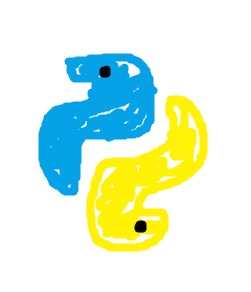발단 모델을 수정하고 Alembic의 revision을 생성하려고 하는 커맨드를 입력하는 도중, env.py 에서 내 프로젝트의 app 모듈을 찾지 못 하는 ModuleNotFoundError 에러가 떴다. 원인 어떠한 이유에서 Alembic은 커맨드를 실행할 때, local "." 경로를 sys.path에 추가하지 않는데 그래서 프로젝트의 모듈을 못 찾는 것 같다. 해결 alembic.ini로 가서 아래 코드의 주석을 해제해주어 local "." 경로를 sys.path에 추가하자. (주석되어있음) prepend_sys_path = . stack overflow :alembic-modulenotfounderror-in-env-py alembic github :해당 에러에 대한 커밋
 [DBMS] DB Incorrect String Value 에러
[DBMS] DB Incorrect String Value 에러
Incorrect String Value 에러 원인 DB의 인코딩이 어딘가 맞지않아 생기는 전형적인 문제이다. 해결 my.ini 파일을 찾아서 아래와 같이 넣어주기 [mysqld] datadir=C:/Program Files/MariaDB 10.4/data port=3306 innodb_buffer_pool_size=2039M character-set-client-handshake = FALSE character-set-server = utf8mb4 collation-server = utf8mb4_unicode_ci [client] port=3306 plugin-dir=C:/Program Files/MariaDB 10.4/lib/plugin default-character-set = utf8mb4 [my..
 [스프링/메이븐/오라클] Missing artifacts com.oracle:ojdbc.jar 에러
[스프링/메이븐/오라클] Missing artifacts com.oracle:ojdbc.jar 에러
Missing artifacts com.oracle:ojdbc.jar Maven에 Oracle을 연동시킬 때 나타나는 에러를 해결해보자! 증상 Spring 프로젝트에 Oracle을 연동하려고 Maven에 설정을 했는데 Missing artifacts com.oracle:ojdbc6:jar:11.2.0.3 이라고 떠버렸다. 원인 Maven 중앙저장소에서는 ojdbc를 직접 제공해주지 않는다고한다. 그래서 에 아무리 넣어도 불러와주질 않았다. 해결 mvnrepository.com 으로 가서 ojdbc 검색 https://mvnrepository.com/artifact/com.oracle/ojdbc6/11.2.0.3 (현재 최신버전) spring plugin 선택 Note 부분의 repository 주소를 긁..
 [스프링] org.springframework.beans.factory.CannotLoadBeanClassException 에러
[스프링] org.springframework.beans.factory.CannotLoadBeanClassException 에러
org.springframework.beans.factory.CannotLoadBeanClassException *org.springframework.beans.factory.CannotLoadBeanClassException 경고문이 나올 때 해결방법 원인 해당 Bean 클래스를 찾을 수 없을 때 발생하는 예외 해결 해결 방법에는 4가지가 있다. 경로를 올바르게 선택해주거나 꼬여있던 project를 다시 풀어주거나. 해당 xml에 class 경로가 정확하게 기재되어 있는지 확인 경로명 오타로 Bean을 못 찾는 경우일 수도 있음 이클립스의 Window - Project - Clean 으로 해당 프로젝트를 Clean 해당 프로젝트 오른쪽 클릭 Properties - Java Build Path - Lib..
 [스프링] javax_naming_NameNotFoundException_Name is not bound in this Context_ Unable to find 에러
[스프링] javax_naming_NameNotFoundException_Name is not bound in this Context_ Unable to find 에러
javax_naming_NameNotFoundException_Name is not bound in this Context_ Unable to find javax_naming_NameNotFoundException_Name is not bound in this Context_ Unable to find 경고문이 나올 때 해결방법 증상 DAO와 JDCP를 연동하려고 할 때 javax_naming_NameNotFoundException_Name is not bound in this Context_ Unable to find 이라는 경고문이 뜨며 에러가 났다. 원인 이름이 맞지 않아 찾을 수 없다는 뜻. Tomcat의 Context.xml에는Oracle로 등록을 했는데 DAO의 context객체에는 Oracl..
 [스프링] java.io.FileNotFoundException - Could not open ServletContext resource 에러
[스프링] java.io.FileNotFoundException - Could not open ServletContext resource 에러
[java.io.FileNotFoundException] Could not open ServletContext [/WEB-INF/action-servlet.xml] [java.io.FileNotFoundException] Could not open ServletContext resource경고문이 나올 때 해결방법 증상 Spring SimpleUrlController 이용해서 jsp 요청하다가 증상이 나타남. HTTP Status 500 - Internal Server Error 에러를 뿜으면서 에러가 났다. 원인 컨테이너에서 action-servlet.xml 을 찾지 못해서 에러가 났다. 해결 web.xml에서 경로를 지정해주면 된다. action org.springframework.web.Dispat..
 [스프링/JDBC] The server time zone value is unrecongnized or represents more than one time zone 에러
[스프링/JDBC] The server time zone value is unrecongnized or represents more than one time zone 에러
The server time zone value is unrecongnized or represents more than one time zone 아래 문장처럼 The server time zone value 경고문이 나올 때 해결방법 ###Cause: org.springframework.jdbc.CannotGetJdbcConnectionException: Could not get JDBC Connection; nested exception is org.apache.commons.dbcp.SQLNestedException: Cannot create PoolableConnectionFactory (The server time zone value '' is unreconized or represents mo..
 [톰캣] Several ports (8005, 8080, 8009) required by Tomcat v7.0 Server at localhost are already in use 에러
[톰캣] Several ports (8005, 8080, 8009) required by Tomcat v7.0 Server at localhost are already in use 에러
Several ports (8005, 8080, 8009) required by Tomcat v7.0 Server at localhost are already in use Several ports (8005, 8080, 8009) required by Tomcat v7.0 Server at localhost are already in use 경고문이 나올 때 해결방법 증상 서버를 껐다 켰는데 Several ports (8005, 8080, 8009) required by Tomcat v7.0 Server at localhost are already in use 라는 경고문이 뜨면서 톰캣이 작동되지 않았다. 원인 에러로그의 뜻은 서버 포트를 이미 사용 중 이라는 뜻으로, 서버를 비정상적으로 종료하여 서버가..
 [톰캣] Server Tomcat v8.5 Server at localhost failed to start 에러
[톰캣] Server Tomcat v8.5 Server at localhost failed to start 에러
Server Tomcat v8.5 Server at localhost failed to start Server Tomcat v8.5 Server at localhost failed to start 경고문이 나올 때 해결방법 증상 톰캣 서버를 시작하려는데 Server Tomcat v8.5 Server at localhost failed to start 라는 경고문과 함께 서버 시작이 되지않았다. 원인 톰캣 서버에 문제가 생겨 발생하는 에러로 서버에 문제가 생기는 원인은 여러가지일 것이다. 해결 해결 방법에는 두가지가 있다. 톰캣 서버 다시 추가 Window - Preference - Server - RuntimeEnviroment에 들어가서 기존에 있던 Tomcat 을 제거하고 다시 추가 프로젝트 Buil..
 [오라클] ORA-022910: integrity constraint violated- parent key not found 에러
[오라클] ORA-022910: integrity constraint violated- parent key not found 에러
ORA-022910: integrity constraint (*) violated - parent key not found** 증상 테이블에 insert하려는데 해당 에러가 나타났다. 원인 자식테이블에서 부모테이블을 참조해서 insert 하고 있는데 별안간 부모키가 없어졌을 때 이 에러가 나타난다. 해결 부모테이블에 있는 키를 이용해 자식테이블에 insert한다. insert 하려고 했던 정보를 미리 부모테이블에 insert 하여 존재하게한다.